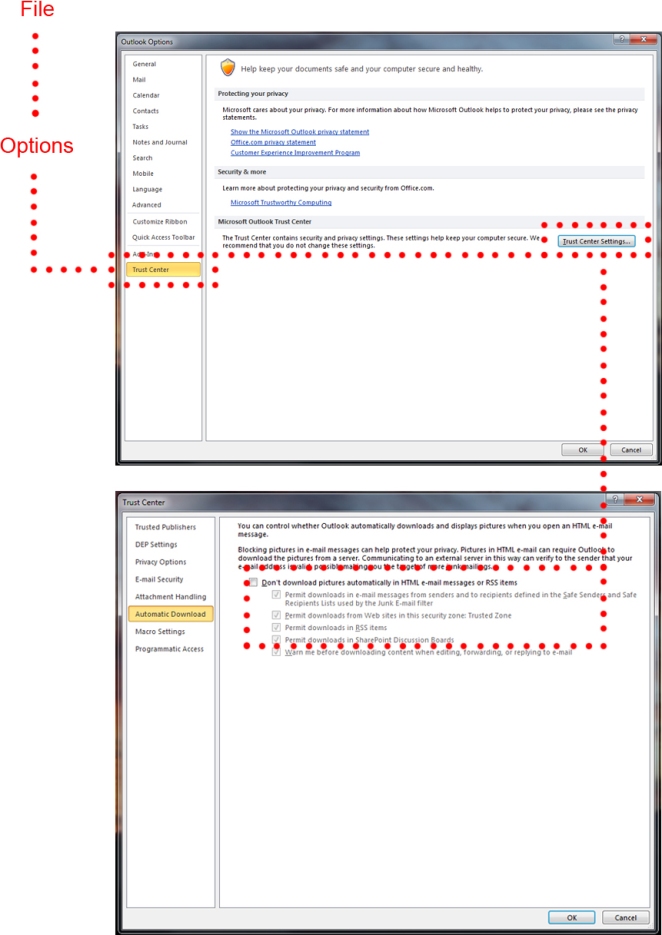Microsoft’s Outlook is probably the most used desktop application in the world and yet due to one factory setting it is not as efficient as it could be.
The default setting of all Outlooks is to not display images automatically. The act of displaying images is not a long one but the mere fact that time is wasted in the act of getting the images to display is inefficient.
Both b2b and b2c email marketing use a huge amount of images. The majority of these marketing emails are also not optimised for when images are not enabled, meaning potentially millions of pounds in revenue is lost due to a simple default factory setting.
Although I wish I could wave a magic wand and have future iterations of Outlook with images automatically enabled, I cannot. What I can do is show Outlook users the way to enable images on their own Outlooks and save themselves time throughout the days/weeks/months/years.
File > Options > Trust Center > Trust Center Settings > Automatic Download > Untick “Don’t download pictures automatically in HTML email messages or RSS items” > OK